Raymarine

Get the most out of your Raymarine! Record and upload sonar logs to enhance SonarChart™:
-
Raymarine units issued since 2003 can record sonar logs, which can later be exported to a card (if required) and uploaded through a computer at navionics.com>Download & Updates
-
An easier and more efficient way is with Wi-Fi enabled Raymarine plotters, which can upload sonar logs directly from the boat by using the Plotter Sync feature embedded in the Navionics Boating app.
SONARCHART™ LIVE
SonarChart™ Live allows you to create new personal 1 ft/0.5 m HD bathymetry maps that display in real time on your plotter screen while navigating. In addition, sonar logs can be automatically uploaded to Navionics to improve SonarChart, the award-winning 1 ft/0.5 m HD bathymetry map that reflects ever-changing conditions.
Experience it on:
• the display of your mobile device using Navionics Boating app with a Raymarine Dragonfly PRO, a Raymarine Wi-Fish or with any Raymarine plotter/sonar connected to a compatible Wi-Fi router like Sonar Server by Digital Yacht.
• the display of your plotter Raymarine a, c, e, eS and gS MFD, this is new!
GET THE RESULT!
The enormous amount of depth data contributed by all plotter and mobile users is processed together by Navionics. After about one week, the new SonarChart, resulting from all of the uploaded sonar logs, is available for the whole community on plotter, mobile and on the web! This is how you can get it:
The enormous amount of depth data contributed by all plotter and mobile users is processed together by Navionics. After about one week, the new SonarChart, resulting from all of the uploaded sonar logs, is available for the whole community on plotter, mobile and on the web! This is how you can get it:
• On your plotter: plug your card in your computer, then go to navionics.com > Download & Updates. Or use Plotter Sync!
• On your mobile app: go to Menu>Update All (or Download Map).
• On the web, view SonarChart for free on our Chart Viewer.
Related contents: