Lowrance, Simrad and B&G

Contribute the entire set of historical depth data from your plotter/sonar all at once!
What’s great about Lowrance, Simrad and B&G plotters is that they automatically store sonar data from the first day of use. As long as the recording feature is left ON, all you need to do is export the logs periodically to a card and upload them through a computer at navionics.com>Downloads & Updates.
Software updates after 2015 from Lowrance, Simrad and B&G exclude depth data when exporting sonar logs in the GPX format. In these cases, we recommend using the SonarChart™ Live procedure explained below.
SONARCHART LIVE
Enjoy this innovative way to upload sonar logs! Connect your mobile device that has an installed Navionics Boating app to a compatible Wi-Fi router, for example the Navico branded GoFree WIFI-1 Module or use the built-in Wi-Fi of your Lowrance HDS Gen3 (instructions) or Elite Ti (instructions). You will generate SonarChart™ Live, the 1 ft/0.5 m HD bathymetry map that appears in real time on your screen. At the same time, the depth data can be uploaded automatically to Navionics while on board.
Enjoy this innovative way to upload sonar logs! Connect your mobile device that has an installed Navionics Boating app to a compatible Wi-Fi router, for example the Navico branded GoFree WIFI-1 Module or use the built-in Wi-Fi of your Lowrance HDS Gen3 (instructions) or Elite Ti (instructions). You will generate SonarChart™ Live, the 1 ft/0.5 m HD bathymetry map that appears in real time on your screen. At the same time, the depth data can be uploaded automatically to Navionics while on board.
GET THE RESULT!
The enormous amount of depth data contributed by all plotter and mobile users is processed together by Navionics. After about one week, the new SonarChart, resulting from all of the uploaded sonar logs, is available for the whole community on plotter, mobile and on the web!
This is how you can get it:
• On your plotter: plug your card in your computer, then go to navionics.com > Downloads & Updates.
• On your mobile app: go to Menu>Update All (or Download Map).
• On the web, view SonarChart for free on our Chart Viewer.
Related contents: