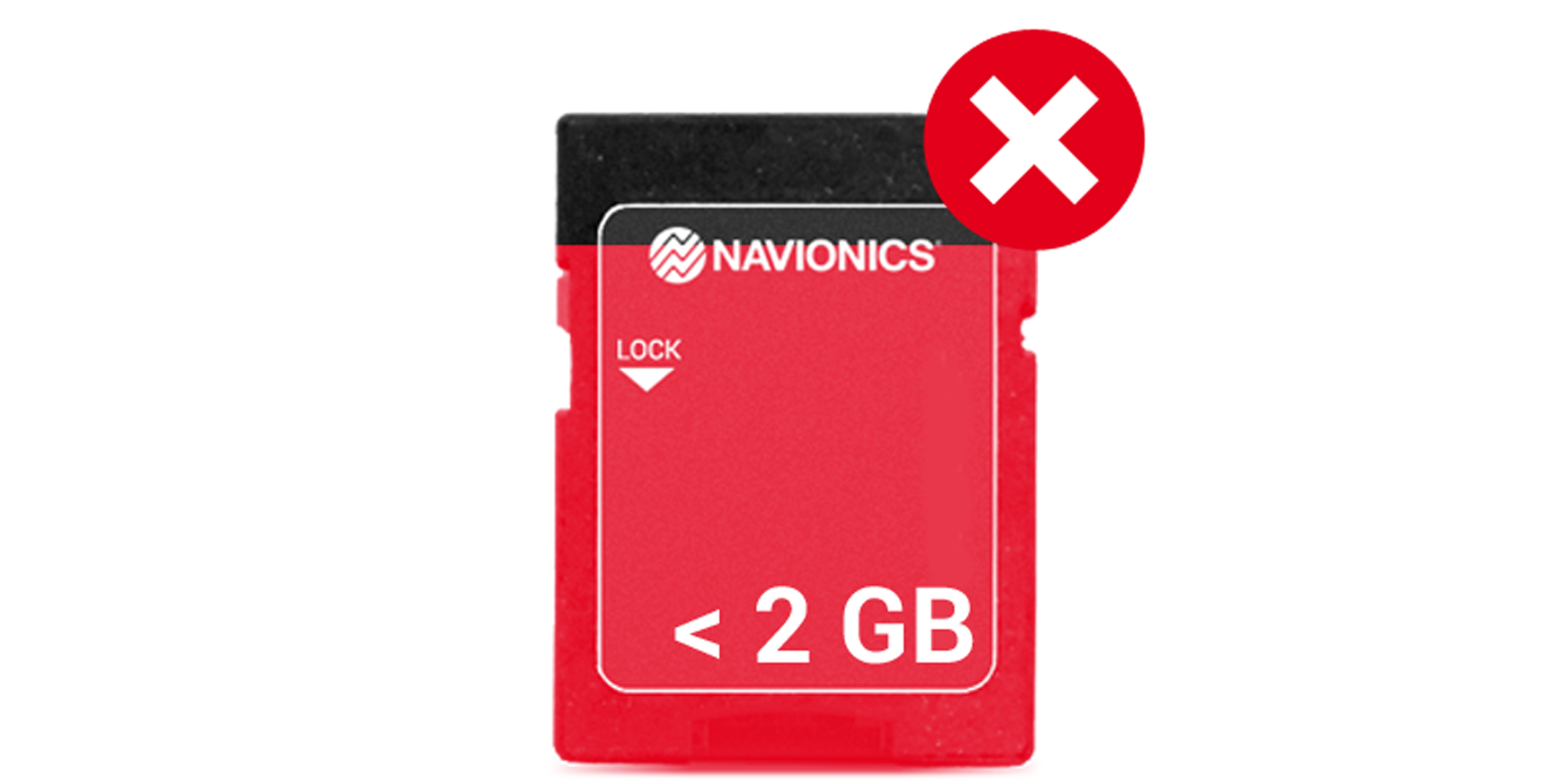How to Activate Your Card
with the Chart Installer
The Chart Installer is a free computer application that lets you interact with the content on your Navionics GPS Plotter card any time you need.
Activate Your Navionics Card
1.
Connect your new card to a computer:
- Directly if your hardware has an SD™ slot or
- Use a card reader
For SD/Msd cards, make sure they are unlocked.
2.
Download and install the Chart Installer on your computer; launch it, and create an account, or log in to an existing account.
For the best experience with your onboard equipment indicate your GPS plotter model.
3.
Your card has now been activated and associated with your Navionics® account and GPS plotter model.
You can start downloading chart layers and updates.
And you'll be able to use advanced futures on compatible GPS plotters.