How to record DAT Trails Log
Humminbird HELIX models
You can record freely as you go about your day! For best sonar log recording, we suggest you keep your speed under 6 knots, although maximum logging speed may vary depending on which device you are using; perform a grid pattern where the distance between tracks is no more than 50 meters /150 feet; and save about every 30 minutes to reduce any risk of loss.
Note: Please update the HELIX software to version 1.4 before recording sonar logs. http://www.humminbird.com/
Step 1
Press VIEW until you see the Snapshot and Recording View (image should be similar to the screenshot beside)
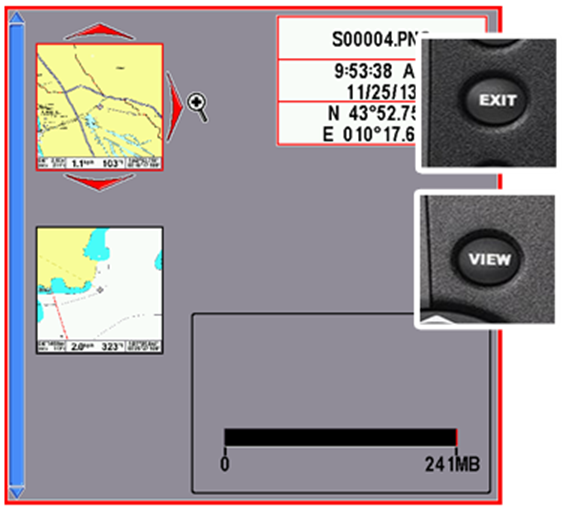
Step 2
Press MENU,
move down to Pings Per Second and move left to set pings to 1

Step 3
Move up to Start Recording and press right arrow to start recording your track

Step 4
Just press EXIT to go back to the map. A RECORDING message will appear on the map.
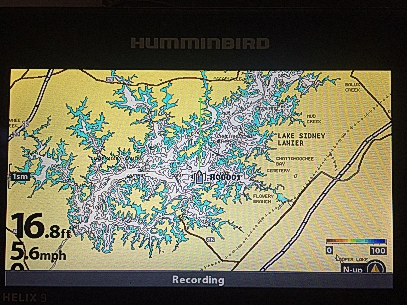
Step 5
To Stop recording, from the chart press MENU and then right arrow.
To go to the main page press EXIT,
then EXIT again
NOTE: Recordings must be stopped for data to be useable with Navionics SonarChart.
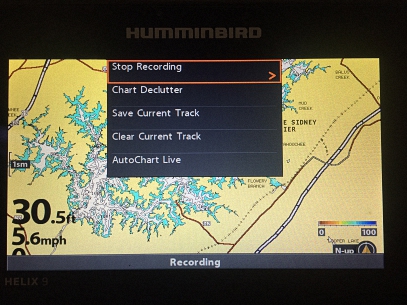
Step 6
Pull the MSD/SD card out of your GPS chartplotter and plug it in your computer. To learn how to upload sonar logs from a Navionics Card, click here