How to Record a Specific GPX track
Lowrance HDS-9 Gen2 Touch
Use this procedure only in case you want to send to Navionics a select GPX track and not all of them, which is recommended because it’s easier and allows us to generate much better SonarChart™ results.
Step 1
Press PAGES

Step 2
Tap Trails

Step 3
Tap New Trail...

Step 4
Rename the New Trail. Assign a name like “Trail-GPX”, then tap ENTER

Step 5
Tap Save

Step 6
Tap Settings

Step 7
Set Logging type to Time

Step 8
Set Time period to 1 sec, then tap Close (at this point you are recording the trail)

Step 9
To stop recording the trail press PAGES button, then tap Trails

Step 10
Tap Trail-GPX

Step 11
In Edit Trail toggle the Record tick off and tap Save.
Now you have your new “Trail-GPX” saved on the Internal Memory of the plotter. If you’d like to know how to save the trail on the card please click here.