How to record SDF sonar logs (recommended)
Raymarine a & gS Series
You can record freely as you go about your day! For best sonar log recording, we suggest you keep your speed under 6 knots, although maximum logging speed may vary depending on which device you are using; perform a grid pattern where the distance between tracks is no more than 50 meters /150 feet; and save about every 30 minutes to reduce any risk of loss.
Step 1
Tap Chart.

Step 2
Make sure your MSD card is inserted into your GPS chartplotter and tap MENU.

Step 3
Tap Presentation.

Step 4
Tap Depths & Contours.

Step 5
Swipe Sonar Logs to On and start navigating.

Step 6
Before leaving your boat, unplug the MSD/SD card from your GPS chartplotter. Then, plug it in your computer.
If you want to know how to upload sonar logs from a Navionics Card, click here.
Just follow the instructions. For these plotter models you may also upload via Wi-Fi.