Web API Download
Step 1: Read and accept the Navionics Web API guidelines.
1. The Navionics logo must always be displayed on the Navionics Web API.
2. By clicking on the Navionics logo, the customer must be redirected to navionics.com.
3. The warning “Not for Navigation” must always be displayed on the Navionics Web API.
4. A link to the Acknowledgments should always be displayed on the Navionics Web API.
5. It is not allowed to display a vessel’s position on the Navionics Web API.
6. Latitude and longitude cannot be displayed on the Navionics Web API.
7. The Navionics Web API cannot be downloaded.
8. The Navionics Web API cannot be copied in other websites and cannot be copied by the end user.
9. Access to the web viewer integrating the Navionics Web API must be free.
10. Access to the Navionics Web API must not be restricted — e.g., no sign-in and password required to access — and the Navionics Web API cannot be part of services and products that are sold; overlaying data (POI, area, text) is allowed.
11. Editing the Navionics Web API is not allowed.
12. Some map areas may have additional requirements to be respected, e.g., in Sweden, routing is not allowed, etc.
13. In some areas, coverage may be limited, e.g., Denmark and Russia are currently hidden.
14. Navionics reserves the right to hide additional areas or apply additional restrictions at any time, without any prior notification, since the current terms and conditions for our sources may vary from time to time.
15. When you apply for the Navionics Web API, your website for boating and related activities must already be online.
16. The Navionics Web API cannot be embedded in any mobile device.