COOKIE POLICY
Last Updated: 14 July 2021
Your privacy is important to Navionics, a Garmin group company. This Cookie Policy provides you with information on our usage of cookies and similar technologies on our websites that reference it, such as Navionics.com, and describes how you can manage your cookie preferences.
To find information on our processing of personal data related to website functionality (such as making a purchase) or other Navionics products, services, or desktop or mobile applications, please click here to review our privacy policy.
To jump to a specific section of this Cookie Policy, please click on a link below:
WHAT ARE COOKIES?
Cookies are small files stored on your device when you visit a website. Cookies can perform a variety of functions, such as remembering your information so that you do not have to enter it again or supporting shopping cart functionality. Similar technologies, such as pixels, web beacons, or clear GIFs, may also be used. For simplicity, all of these technologies will be referred to as “cookies” in this policy. Cookies may either be placed by the website operator (first-party cookies) or placed by another party, such as a search engine, business partner, or advertising network (third-party cookies). Some cookies expire when you close your browser tab or window (session cookies), and others remain until they expire or are deleted (persistent cookies).
If you want to learn more about cookies in general, you can visit informational websites, such as allaboutcookies.org or aboutcookies.org.
OUR USE OF COOKIES
We use cookies for the following purposes:
- ● Facilitating site functionality and giving you the best experience possible;
- ● Identifying and fixing problems with the website;
- ● Analyzing how you and other visitors navigate our websites and compiling aggregated statistics about site usage and response rates so that we can better understand our user base, allowing us to provide relevant content and functionality and improve users’ experiences;
- ● Remembering your preferences;
- ● Preventing and detecting fraudulent activity;
- ● Securing the website and your data; and
- ● Understanding the effectiveness of our marketing campaigns and improving our search engine optimization.
We collect information, directly or through third-party providers, through cookies, including:
- ● Network or connection information, such as your IP address;
- ● Device information, such as your browser type and version, language, time zone, operating system and version, or location; or
- ● Usage information, such as time and date of your visit, products purchased, or page views or clicks.
Navionics also uses third-party services to facilitate cookies, cookie management, and related programs and to monitor website and service performance:
- ● We use Google Tag Manager to help us manage cookies. To provide this service, Google receives basic server log information from our websites (e.g., IP address, browser and operating system information).
- ● We use TrustArc to provide cookie management functionality and to facilitate consent management. To provide these services, TrustArc receives basic network or connection information (e.g., IP address).
- ● We use third parties such as AppDynamics to analyze and monitor performance of our complex ecosystem, and detect and diagnose errors and issues with response times. To provide these services, these third parties receive basic request information (e.g., IP address).
- ● We use third-party advertising platforms and services to market to users, such as Microsoft Advertising, the Google Marketing Platform, Facebook Advertising, Webranking, and AdRoll, a NextRoll service.
The information Navionics receives through third-party providers and services is pseudonymized or de-identified. These third-party providers and services may, however, collect and store the information in an identified manner in their systems, including to track users over time and across third-party sites. We encourage you to review the privacy policies for these third-party services or providers to get further information about their privacy practices or to exercise any rights under local laws.
Our cookies are organized into three categories as described below. You can review a list of cookies within each of these categories by clicking “Cookie Preferences” in the bottom left corner of our website. Your browser may provide additional information about each cookie, such as the expiration date.
Required Cookies:
These cookies are required for the site to perform basic functions, such as recognizing your sign in credentials, protecting your information, or updating your shopping cart. Most cookies in this category are session cookies.
Any personal data from Required Cookies will be retained in an identified manner by Navionics only as long as needed for monitoring, logging, and compliance purposes.
The legal ground for processing this personal data for these purposes is our legitimate interest in ensuring that our website functions as intended and in a secure manner and honoring users’ choices and preferences.
Functional Cookies:
These cookies help us to analyze site usage and site performance with analytics and perform other basic functions, such as remembering your location or language preference. While most cookies in this category are session cookies, some cookies persist for a longer period of time due to the purpose.
Any personal data from Functional Cookies will be retained in an identified manner by Navionics only as long as needed for purposes of analysis.
The legal ground for processing this personal data is your consent, which you can revoke at any time by managing your cookie preferences as described below.
Advertising Cookies:
These cookies are used to facilitate advertising on partner websites and social media, such as personalizing the advertisements that you see or evaluating effectiveness of marketing campaigns. Most cookies in this category persist for 30 to 90 days, though a few persist for a shorter or longer time.
Any personal data from Advertising Cookies will be retained in an identified manner by Navionics only as long as needed for purposes of analysis.
The legal ground for processing this personal data is your consent, which you can revoke at any time by managing your cookie preferences as described below.
MANAGING YOUR COOKIE PREFERENCES
There are many ways for you to manage your cookie preferences. Please note that your cookie choices are device- and browser-specific, so you will need to perform these actions on each device and browser where you want the settings to apply. If you clear your cookies or use a different browser or device, you will need to set your preferences again.
On Our Websites:
We provide the opportunity to manage your cookie preferences on our websites at any time by clicking “Cookie Preferences” in the bottom left corner of the page. You can accept all cookies, decline all but Required Cookies, or manage your preferences more specifically. Required Cookies cannot be disabled through this tool, but Functional Cookies and Advertising Cookies can be enabled or disabled. Our websites do not respond to “Do Not Track” signals.
Through Your Browser:
Most browsers include settings that allow you to automatically accept or reject cookies or be asked each time whether you wish to accept or reject cookies. Please note that our website and services may not function properly if your browser blocks all cookies. The following links may help you get more information on how to manage your cookie settings for your preferred browser:
- ● Google Chrome
- ● Microsoft Edge
- ● Mozilla Firefox
- ● Opera
- ● Safari
Through Third Parties:
Where third parties collect information through cookies, such as for targeted advertisements, you may also be able to opt out of these practices specifically.
- ● Google Analytics and Google Data Studio are used to track statistics and user demographics, interests, and behavior on websites. We also use Google Search Console to help understand how our website visitors find our website and to improve search engine optimization. Click here to learn more about how this information may be used, how to control the use of your information, or how to opt out of this collection and use of your information.
- ● Hotjar web analytics is used to measure and evaluate site usage behavior, such as mouse clicks, mouse movements, keystrokes (excluding personally identifiable information), scrolling activity, and pages visited or actions taken on the website. You can read more about Hotjar in their privacy policy, or click here to opt out of having Hotjar track your site usage behavior.
- ● We use services from Monetate, a Kibo company, to customize your experience on our website and provide you with relevant information.
- ● Third-party social networks that provide interactive plug-ins or social networking features (e.g., to allow you to connect to social media, such as Facebook or Twitter, to “Like” or “Share” a page) may use cookies to gather information regarding your use of our websites and relate this to personal information they already have. We may also obtain analytics information from social networks that help us measure the effectiveness of our content and advertisements on social networks (e.g., impressions and clicks). We encourage you to carefully review the privacy policy of these third-party social networks, which may provide additional ways to opt out of this collection and use of your information.
You can also visit the following sites to opt out of interest-based or behavioral advertising:
- ● For users in the U.S., the Digital Advertising Alliance (DAA) provides an opt-out page and a mobile application called AppChoices. The Network Advertising Initiative (NAI) also provides an opt-out page.
- ● For users in Canada, the DAA provides an opt-out page and a mobile application called AppChoices.
- ● For users in Europe, the European Interactive Digital Advertising Alliance (EDAA) provides an opt-out page.
FURTHER INFORMATION
If you have questions or need assistance, you can reach out to our third-party providers and services or review our privacy policy for more information about how we process personal data and how to contact us.
We may update this Cookie Policy from time to time as we improve our current offerings and as technologies and laws change. You can determine when this Cookie Policy was last revised by referring to the “Last Updated” legend at the top of this page. Any changes will become effective upon our posting of the revised Cookie Policy.
All trademarks are the property of their respective owners.