In this video we explain how to display the chart layer "SonarChart™" in our Navionics App. SonarChart is an HD bathymetry map, great for locating fishing areas and revealing more bottom contour detail.
Read more
Video
-
-
Learn how to download the Navionics Boating app from the Apple App Store and Android Play Store. Apple: https://apple.co/35dix39Android: https://bit.ly/2W2YpMZRead more
-
In this video we explain how to download, update or delete maps in our Navionics App and the various functions related to these options.Read more
-
Learn two ways to create a route within the Navionics boating app: manual or automatic with the Dock-to-Dock Autorouting feature.Read more
-
Learn how to rename a route in the Navionics Boating app.Read more
-
Learn how to use some basic planning tools available on the Boating app. Become more familiar with the search, coordinates, distance, and marker tools so you can easily plan your trip before you head out on the water.Read more
-
Know what weather to expect before you head out on the water. This video tutorial shows you how to check a variety of available forecasts including daily and hourly weather, wind, tides and currents in the Navionics Boating app.Read more
-
Learn to import and export GPX files of your tracks, routes and markers with this step-by-step video. This feature allows you to: - Share files with your friends - Save space on your app by storing files on your computer - Display on GPX files on different...Read more