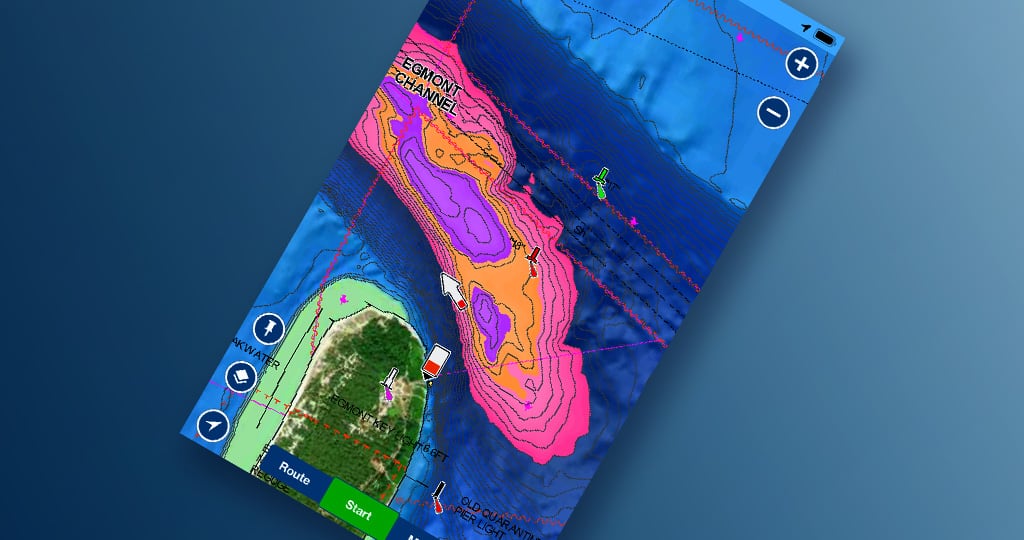
Spotting fish holding areas at a glance is easier than ever. With the latest update to the Boating app* you can combine Fishing ranges with SonarChartTM Shading overlay.
A look back at Fishing Ranges and SonarChart Shading
Fishing Ranges was released in the summer of 2018 and has quickly become a favorite feature among Navionics anglers. It allows you to customize with different colors and display on our SonarChart™ layer up to 5 depth ranges at the same time. SonarChart Shading is an overlay introduced in the app in 2020 that provides a unique perspective of underwater topography at a glance. Created from the high-definition contour data within SonarChart, our shading presents a detailed rendering of the seafloor and lake bottoms in varying shades of blue.
Combine features to catch more
Combining the easy-to-interpret, clearer view of bottom structure provided by the overlays with the multiple depth ranges of Fishing Ranges, will help you to catch more. You will be able to spot fish holding areas and easily identify their depth at a glance.
Plan your fishing trip taking advantage of all the bottom details, then quickly move on the water identifying in a matter of seconds the best places to cast the lure.
Once you have updated the app go to Menu>Map Options to start combining the two features. Remember that to display SonarChart Shading you need to download them beforehand (Menu > Download Maps > + > SonarChart Shading > Download).
Tip: for a better view choose depth range colors that create the highest contrast with the overlay.
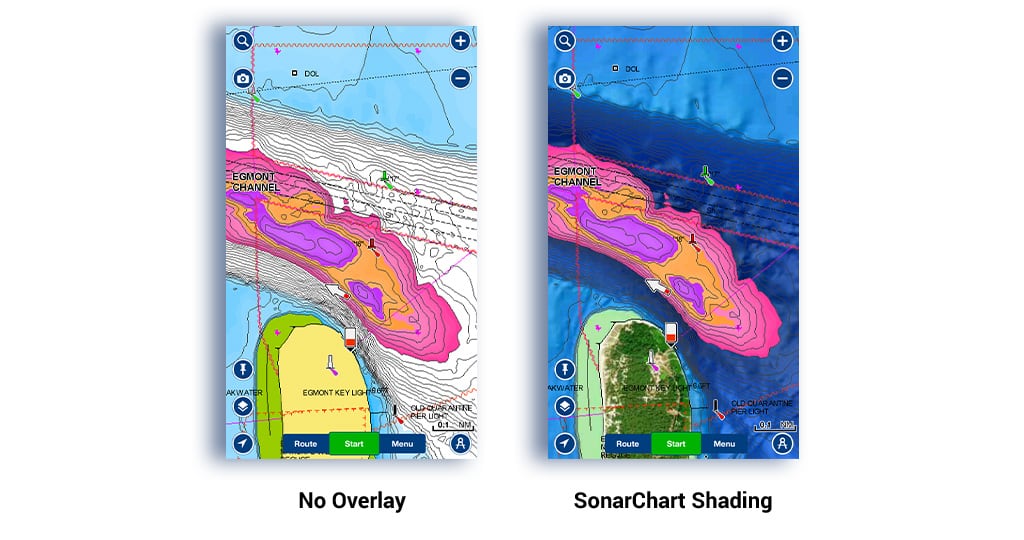
Plus, with this release you will be able to check point of interest detailed information without losing sight of the map thanks to the new user interface.
Get the new features
If you already have our Boating app, simply update it to the latest version.
- For Apple® devices — on your mobile device, go to the App Store® > Account > Available Updates
- For Android™ devices — on your device, go to Google Play > Menu > «My apps & games»
If you don’t have our Boating app yet, download it for free, and enjoy a trial of all our charts and features.
Haven't switched to our new Boating app yet?
Old apps are no longer being updated, while the new one has so many new features to discover.
The switch is easy, pain free and you get to:
- Upgrade for free
- Keep all your charts, data and active subscriptions
- Continue getting new features and updates.
* Android users can expect access to the new feature over the next few days.
Apple is a trademark of Apple Inc., registered in the U.S. and other countries. iPhone and iPad are trademarks of Apple Inc., registered in the U.S. and other countries. App Store is a service mark of Apple Inc. Android and Google Play are trademarks of Google Inc.