Read a more up-to-date article here
One of our most useful developments to the Boating app, is to make it run with an optimized interface on phones and tablets with the same operating system.
One app, many experiences
If you have a smartphone and a tablet, you can use the same app on both devices, provided they have the same operating system (either they’re both from Apple or both running on Android). This grants you a richer and diverse experience, since the app is designed to fit the screen resolution of the mobile device on which it’s installed. It looks compact on the smartphone, while it features a split-screen interface on tablet, with charts always displayed along with menu, navigation console, detailed info and all other tools.
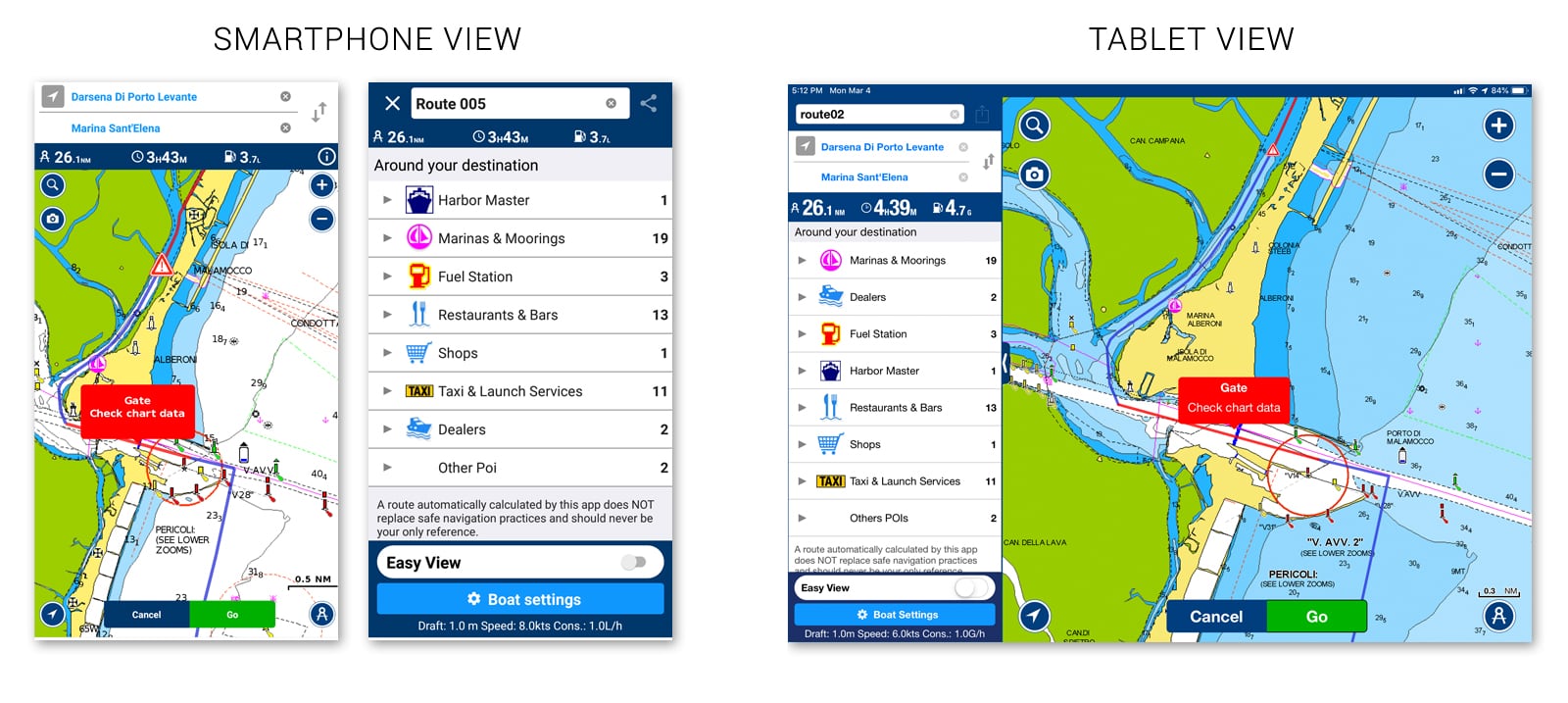
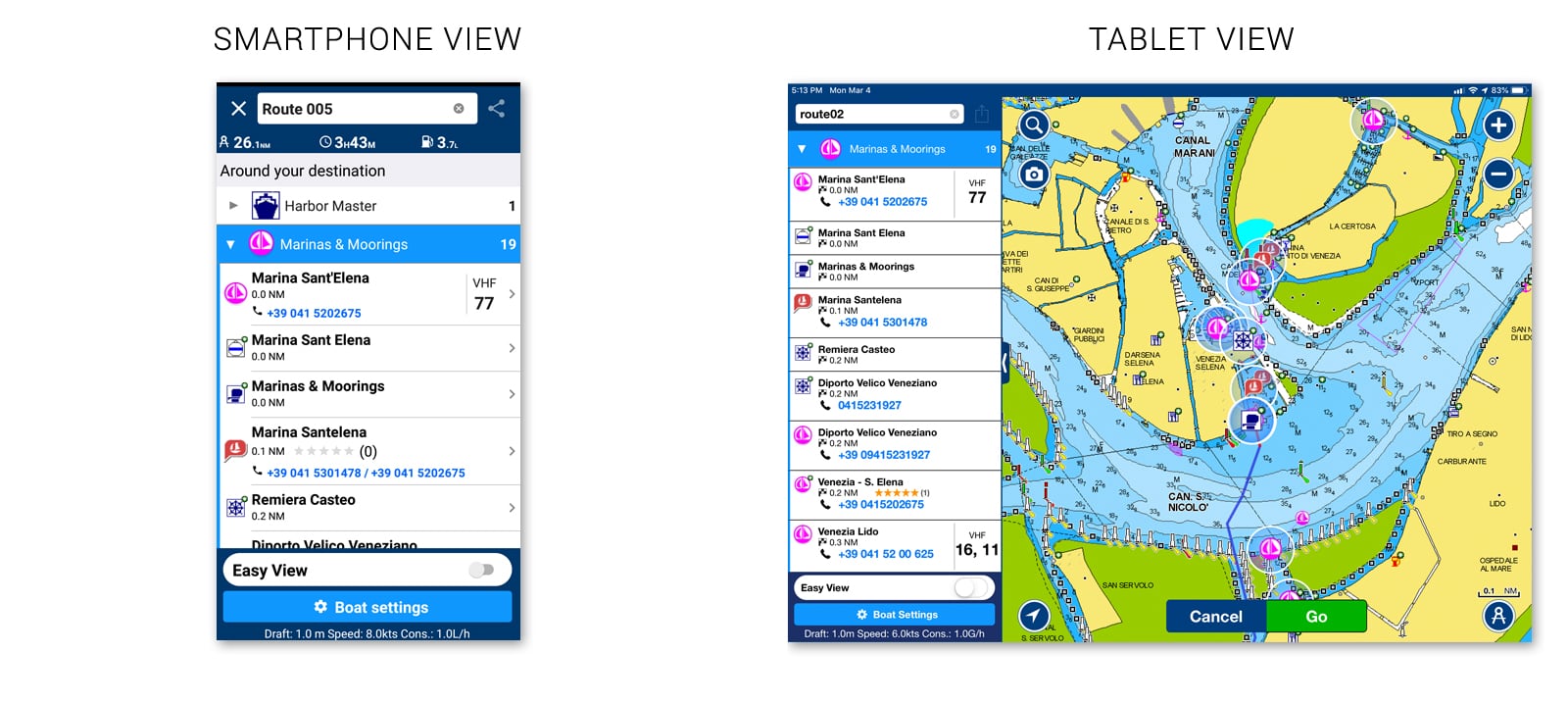
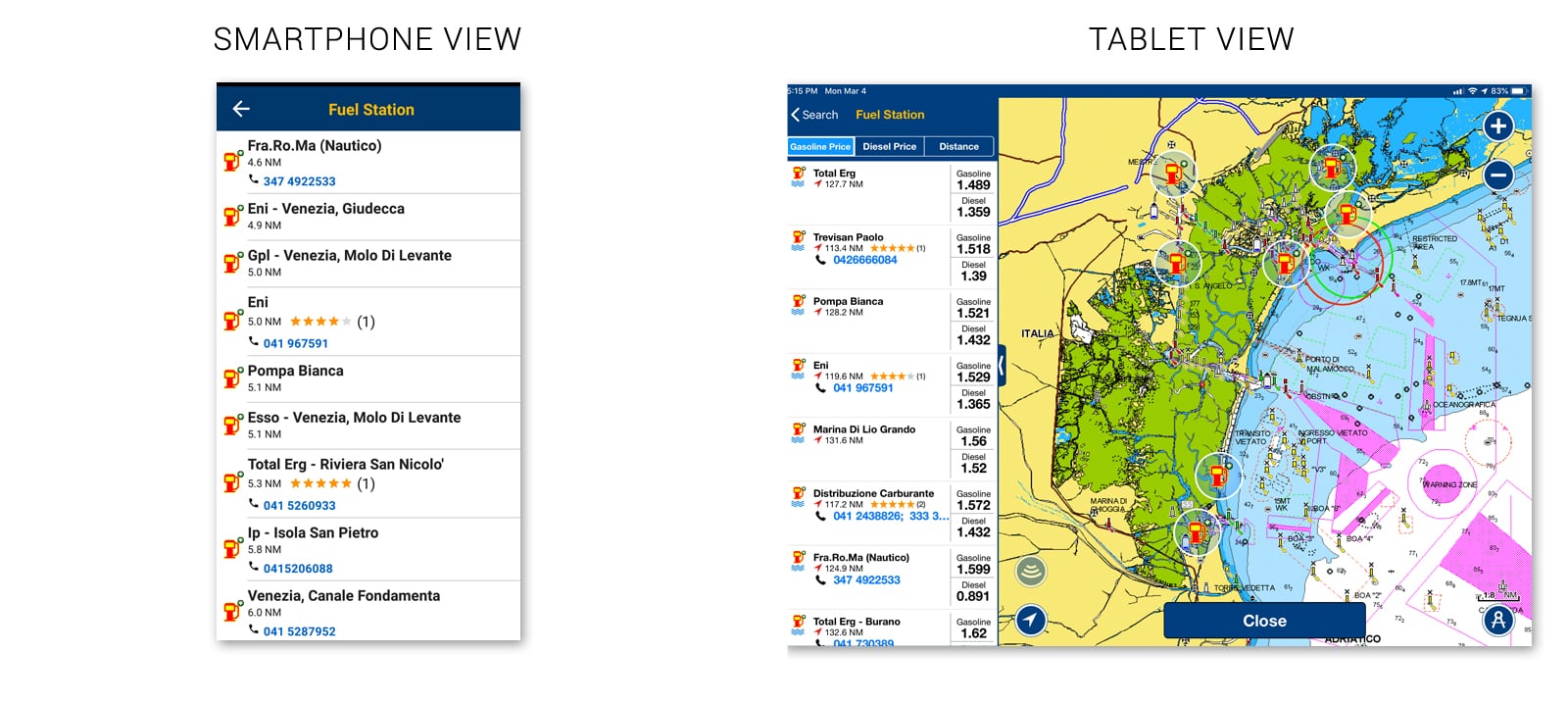
One app, one subscription
This improvement allows you to use the same subscription on smartphones and tablets. When you subscribe to the app on your phone, you can then install the same app on a tablet with the same operating system and restore all your purchases done within your account. Even with an expired subscription, your charts are still available, and you can download the detailed maps within your coverage area to your tablet.
Instructions
If you've already subscribed:
- Make sure you have Boating Marine & Lakes (it’s Boating HD Marine & Lakes for Android) installed on both your phone and a tablet with the same operating system.
- Open the app on the device type you originally used to subscribe. You can check your subscription status in Menu > Me > Subscription.
- Make sure to create an account or login in to the app.
- Open the app on the other mobile device and login using the same credentials. The subscription days you have left will be automatically synced among the apps on both devices. In case of an expired subscription, you’ll still be able to download charts within your coverage area. You can check the status in Menu > Me > Subscription.
If you haven’t subscribed yet:
- Make sure you have Boating Marine & Lakes (it’s Boating HD Marine & Lakes for Android) installed on both your phone and a tablet with the same operating system.
- Choose a device, open the app and make sure to create an account or login.
- Go to Menu > Me > Subscription and choose one or more areas to subscribe to.
- Open the app on the other mobile device and login using same credentials. Your subscriptions will be automatically synced among the apps on both devices. In case of an expired subscription, you’ll still be able to download charts within your coverage area. You can check the status in Menu > Me > Subscription.