The new update of the Navionics Boating app comes with a multiple chart-overlay option that allows you to use different content combinations: now even more with Navionics Satellite Overlay with SonarChart™ Shading.
Unfold different content combinations
The new version of the app comes with the redesigned section in Map Options. It includes a multiple chart-overlay option that allows you to easily and intuitively choose among different chart layer-overlay combinations.
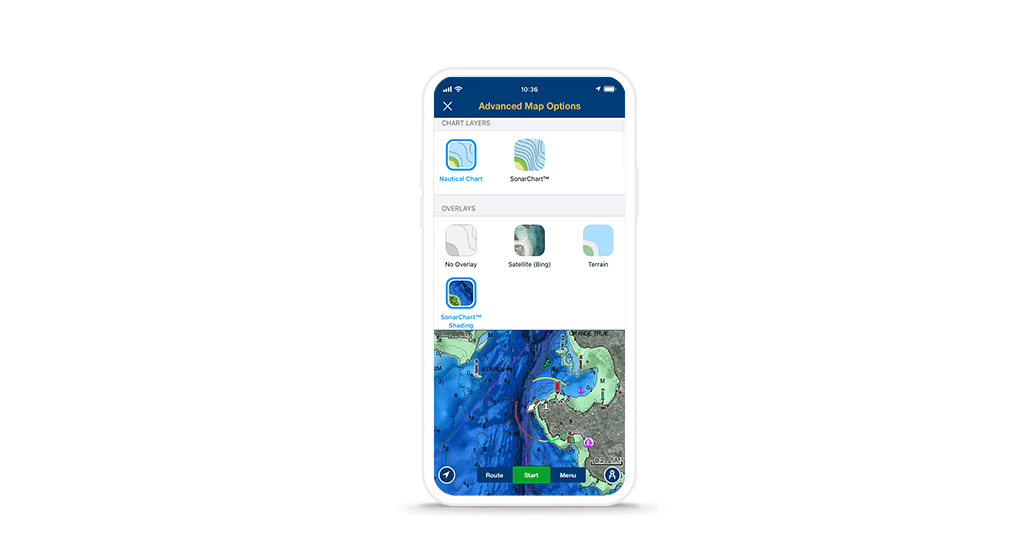
Navionics Satellite Overlay with SonarChart™ Shading
Satellite Overlay with SonarChart™ Shading was launched last year in our plotter cards and is now been added to the overlays offered in the app. You can combine it with chart layers (Nautical and SonarChart) to provide a unique perspective of underwater topography at a glance.
The overlay is made of an updated and optimized high-resolution satellite imagery and a detailed rendering of the seafloor and lake bottoms, sourced from SonarChart™, the Navionics HD bathymetry layer.
Clearly see channels, drop-offs and other structures over a wide area for a better understanding of the seafloor and lake bottom. Search the map for visual cues to identify fish-holding structures on inland lakes and coastal fisheries.
How to download and display SonarChart™ Shading
To access the new overlay, you’ll need to download it.
Here’s how:
1. Go to Menu>Download maps
2. Define the area for which you want to download the overlay
3. Tap on the “+” button
4. Select SonarChart™ Shading
5. Tap Download
To overlay it over a chart layer, just go to Menu> Map Option and select SonarChart™ Shading.
In order to download and display Satellite Overlay with SonarChart™ Shading, you need to have an active subscription. Once the subscription expires, the overlay won’t be available anymore, even in the downloaded areas.
Before you download or update the app, know that we’ve also changed the route color from blue to magenta for better viewing, especially when SonarChart Shading is active. Also, we added some new cool marker icons.
Get the new features
If you already have our Boating app, simply update it to the latest version.
- For Apple® devices — on your mobile device, go to the App Store® > Account > Available Updates
- For Android™ devices — on your device, go to Google Play > Menu > «My apps & games»
If you don’t have our Boating app yet, download it for free, and enjoy a trial of all our charts and features.
Haven't switched to our new Boating app yet?
Old apps are no longer being updated, while the new one has so many new features to discover.
The switch is easy, pain free and you get to:
- Upgrade for free
- Keep all your charts, data and active subscriptions
- Continue getting new features and updates.
Apple is a trademark of Apple Inc., registered in the U.S. and other countries. iPhone and iPad are trademarks of Apple Inc., registered in the U.S. and other countries. App Store is a service mark of Apple Inc. Android and Google Play are trademarks of Google Inc.